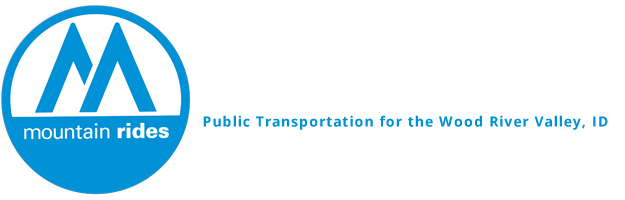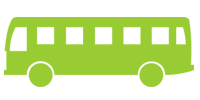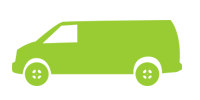How to ride Mountain Rides with Hopthru.
How to ride Mountain Rides with Hopthru.
- Download Hopthru: text “hopthru” to 43506 to receive a download link.
- Purchase a pass: After creating an account, tap “Buy Passes” on the main screen, select Mountain Rides from the list of agencies, and then select your desired passes. (Mountain Rides may be at the bottom of the list at first but it will default to the top once you choose it)
- Activate your pass and ride: Just before boarding the bus, tap on your pass to activate it. Present your pass to the driver while boarding, and you’re off!
- Live chat support: If you ever have any questions or feedback for Hopthru, send them a message using their chat support, located in the settings section of the app.